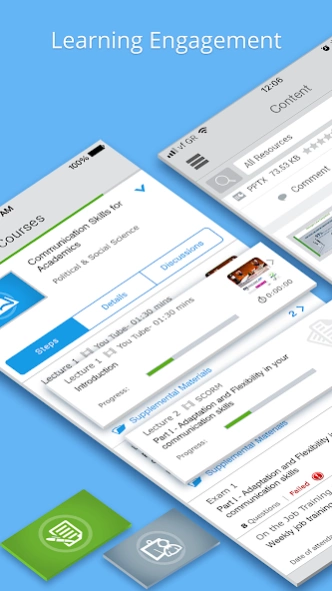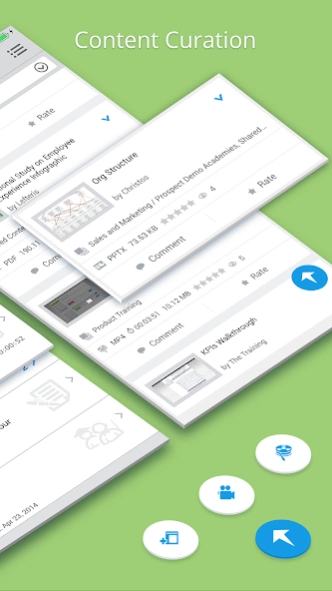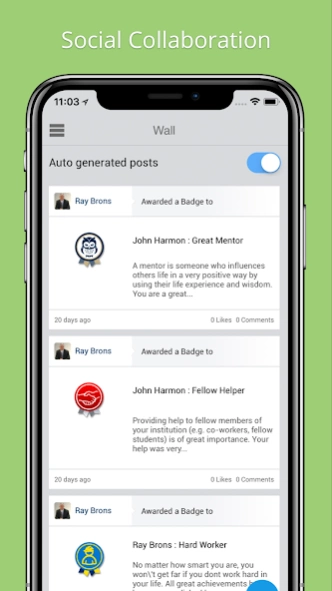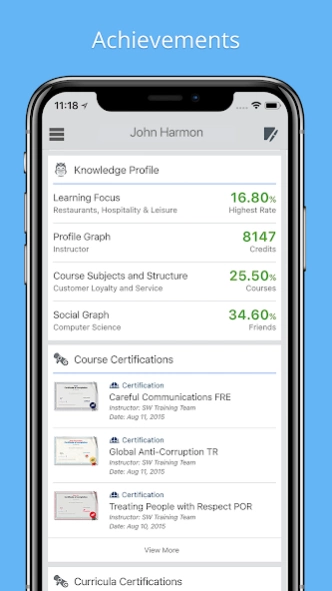Schoox 11.2.1
Continue to app
Free Version
Publisher Description
Schoox - Learn whenever and wherever work happens with Schoox workplace learning
The Schoox mobile app gives you the flexibility to learn whenever and wherever works best for you. With Schoox, you can complete your required training, earn certificates, and discover new learning opportunities. More than just a mobile app for learning, Schoox lets you track your professional development with career paths, goal tracking, and skill building. Schoox also keeps you connected with notifications about course assignments, due dates, announcements, and social features for communicating with your team.
Here's what learners can achieve with the Schoox mobile app:
- Have access to all available courses and training resources
- Take exams, complete training, and earn certificates
- Track professional goals alongside learning
- Get notifications about assignments, due dates, and announcements
- Move between the web app and the mobile app without interruption
- Access learning even when you’re offline
L&D administrators have access to a broad range of functionality from the mobile app:
- Assign training, perform assessments, and track compliance
- Manage on-the-job training and observational checklists
- Communicate with trainees and share company news at scale
- Track in-person event attendance using QR code scanning
- Manage team goals, view dashboards, and recognize team members
The Schoox mobile app is intended for customers of the Schoox workplace learning platform. To access the mobile app, learners and administrators must have credentials for an authorized Schoox academy. Users who need assistance logging into the Schoox mobile app or online academy should contact their company’s system administrator.
About Schoox
Schoox is a free app for Android published in the Teaching & Training Tools list of apps, part of Education.
The company that develops Schoox is Schoox, Inc.. The latest version released by its developer is 11.2.1.
To install Schoox on your Android device, just click the green Continue To App button above to start the installation process. The app is listed on our website since 2024-04-05 and was downloaded 2 times. We have already checked if the download link is safe, however for your own protection we recommend that you scan the downloaded app with your antivirus. Your antivirus may detect the Schoox as malware as malware if the download link to com.schoox is broken.
How to install Schoox on your Android device:
- Click on the Continue To App button on our website. This will redirect you to Google Play.
- Once the Schoox is shown in the Google Play listing of your Android device, you can start its download and installation. Tap on the Install button located below the search bar and to the right of the app icon.
- A pop-up window with the permissions required by Schoox will be shown. Click on Accept to continue the process.
- Schoox will be downloaded onto your device, displaying a progress. Once the download completes, the installation will start and you'll get a notification after the installation is finished.